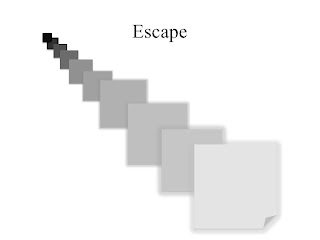This activity focused on alignment. We were given an image from our textbook, and had to replicate it. I decided to create my visual in Powerpoint. The color-blocked column on the right, is executing the idea of "alignment to the left." Each box on the left also has a cupcake which is centered. The text that is present is somewhat centered in the middle of the visual, but also "aligned left." It is common for text to be aligned to the left. It is how we write in the US, this paragraph about the visual above is also aligned to the left. The only text that we had to have actual words for was the title (Homemade Delicious Cupcakes) and the company name in the bottom right (Turner&Holmes). All other text was created using "lorem ipsum" also known as "dummy text." They are various fonts used throughout, but I think they work well together. The smaller text is typed in a serif font, which the larger, bolded words are sans serif. I decided to keep the color scheme constant from the original image to the visual that I created. I did like the colors that were used, I felt like they popped off the page and caught viewers attention. The different angles of the cupcakes were created by using the rotation tool in Powerpoint. Overall, I like how this image turned out. It is a pretty good replication of the original image and I think each element is aligned well.
Monday, February 27, 2012
Thursday, February 23, 2012
Emphasis
Before
After
This activity entailed finding an image and then adding emphasis to a certain element in the picture. The main idea of emphasis is to create visual hierarchy or a dominance of certain items. the original picture of the piano (above) is a simple black and white. The idea that I had was to create emphasis on the keys. I played with the hue and saturation parts of Photoshop. I ended up creating an "emphasis on color" through the keys on the piano. They have a blue and purple value from the hue, it creates a unique image. It is not common to see keys on a piano that are not white. By creating this contrast in color between the keys and the black background, emphasis is definitely a key element in "after" picture.
Wednesday, February 22, 2012
Repetition and Visual Echo
Overall, this activity was focused around the idea of harmony. Harmony means agreement. With visual harmony, there is agreement between elements, it is used to enhance themes. In the visual that I created above, I used repetition and visual echo to establish harmony. Repetition as a focal image was used throughout. The same flower pot, watering can, arrows, and color scheme was present. Next, I used visual echo. Visual echo creates an "eye-pleasing sense of unity between elements of layout." I used two types of visual echo- echo through color and echo through style. There is a basic color scheme of black and white throughout the images in the foreground and the transparent image of the flower in the background matches the text. The style of the visual is a constant "sketchbook" or hand drawn look. This visual that I created conveys the message of harmony through steps of repetition and visual echo.
Thursday, February 16, 2012
Grouping Challenge
Before
After
This challenge asked to create a poster centered around a word that describes "you." To be honest, it was probably my least favorite activity-it was not easy at all. The visuals and words throughout the poster should represent the word that you are trying to convey. The word that I chose was not as easy as I thought; its such a simple characteristic but difficult to visually represent. There are not many clues but if you analyze the colors, words, and pictures you may be able to guess the word that I chose...?
Part of our task was to create a poster off of grouping. When objects are grouped, connections are made between elements. I tried to group the text together-making all of the font the same color and style. There is also a sense of grouping among the colors throughout the poster. Soft, calming tones of blue and green are used. Adding a soft edge around the "keep calm and carry on" also conveyed the message of calm.
After we presented our posters in class, I decided to change a few things around based on suggestions that I received. I made each picture a little less transparent and split the background between two images instead of one. One of the suggestions that I really liked was to make the words look like they are going with the shape of the palm tree. I thought that added a nice touch and made it unique. I stayed with the same color scheme but made the yellows a bit softer. Overall, I like my second poster a lot better than the first even though only a few changes were made.
Wednesday, February 15, 2012
Grouping Activity
This assignment consisted of words and how you would represent each visually. We were given seven words and told to use the "basic shapes" in Powerpoint to exemplify each.
When the word "unity" was mentioned, I immediately thought of a circle. Personally, a circle represents togetherness and completeness. Because we had to use ten of the same shape in our visual, I decided to make one big circle out of ten smaller ones. I liked the idea of having the colors fade into one another. It made them all interconnected. Part of the definition of "unity" is combining all its parts into one. I believe that the representation that I created expresses what "unity" means quite clearly.
Celebration, to me, triggers bright colors, confetti, happiness, and fun. By using a "star basic shape" I tried to convey this message. I focussed on using bright colors and experimented with the 3-D tool/size of each shape to make the "confetti" look like they were falling.
When I came across the "no" symbol (what it is called on Powerpoint), I thought of isolation. Being closed off or not being allowed to do something. Another aspect of isolation is complete separation from others. I portrayed this message by enlarging and putting emphasis on one of the "no" symbols and the other nine were smaller and not as bright; They were also in the shape of an "x" which I thought represented isolation. I chose the color red because it implied danger and seemed to be appropriate for the word. The glow affect around the large red "no" symbol also made it stand out and have depth.
I chose the "folded corner" shape for escape because it looked like something was trying to come out from behind the object. I started with black and as the objects got larger, the colors also got lighter-trying to imply that there is "light at the end of the tunnel." There was a bit of "glow" added to the 5 largest shapes to add emphasis. I believe that the visual that I created represents the journey of something or someone trying to escape.
When I saw the lightening bolt shape, it triggered intimidation. When something is intimidating, it brings fear, which is what lightening also represents. The color scheme that I chose was dark and gloomy. When something is intimidating, the mood is not light and happy.
Personally, this was the hardest word to represent visually. I originally chose the "+" shape but then when I started to think about the word, I thought of the "thought bubble." When something is logical, it involves thinking and it usually "all makes sense." Sometimes logic involves many thoughts being processed together to bring about one "logical" answer. The color scheme I stuck with was blue. By making the large thought bubble a light shade, the smaller bubbles popped as they were filled with brighter and darker blues.
To represent anarchy, I used the arrow shape. I rotated each arrow different degrees so they were all facing various directions. Anarchy implies chaos and disorder. By having the arrows face all different ways, I wanted to create the message disorganization. I also used different shades of orange and brown throughout the visual. Some of the arrows started to fade from light to dark which I thought was a cool touch, especially for the along then bend.
Subscribe to:
Comments (Atom)